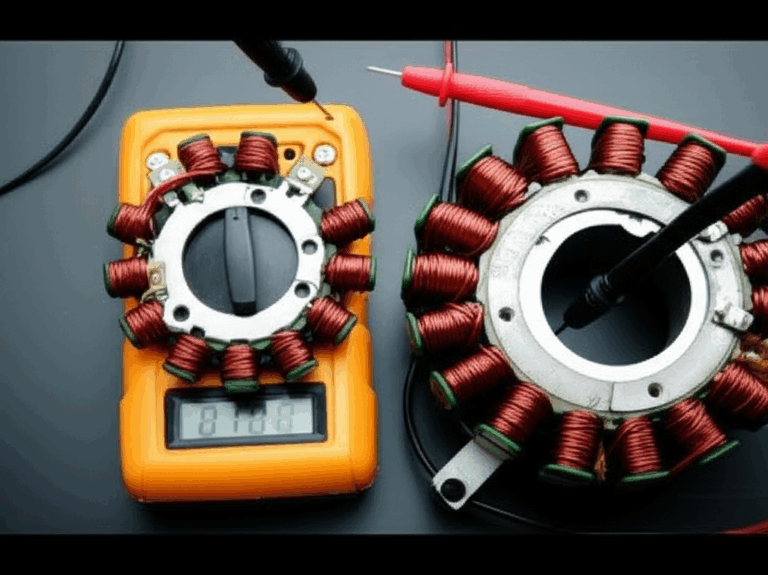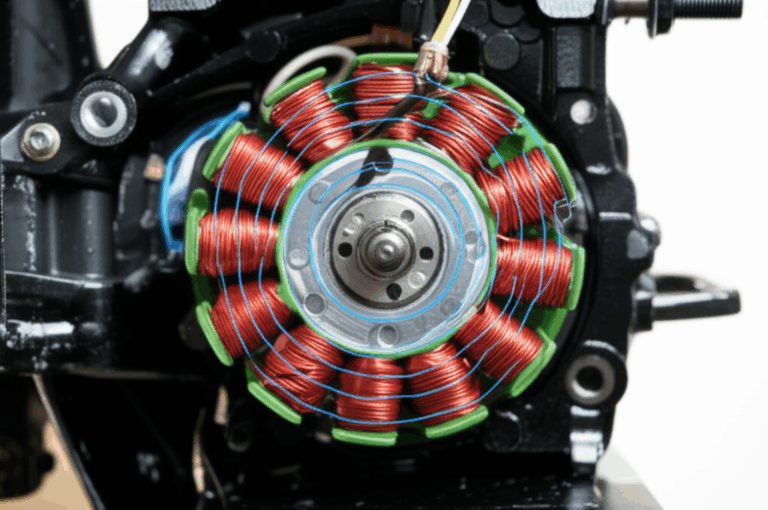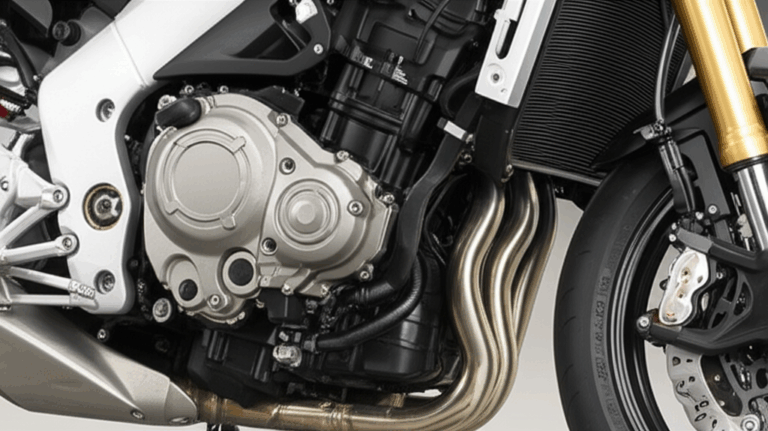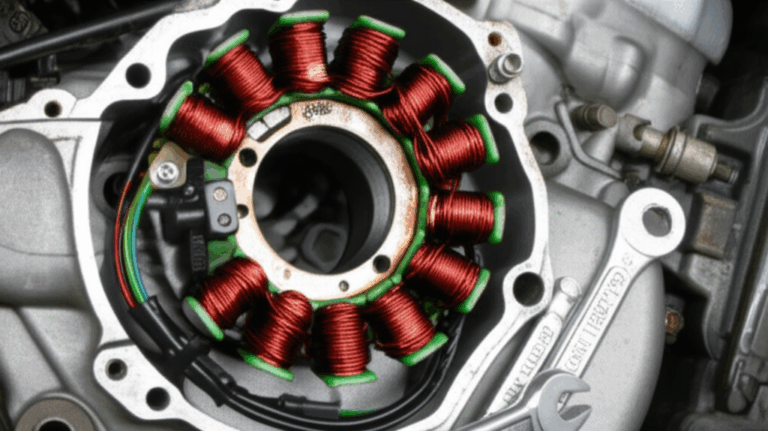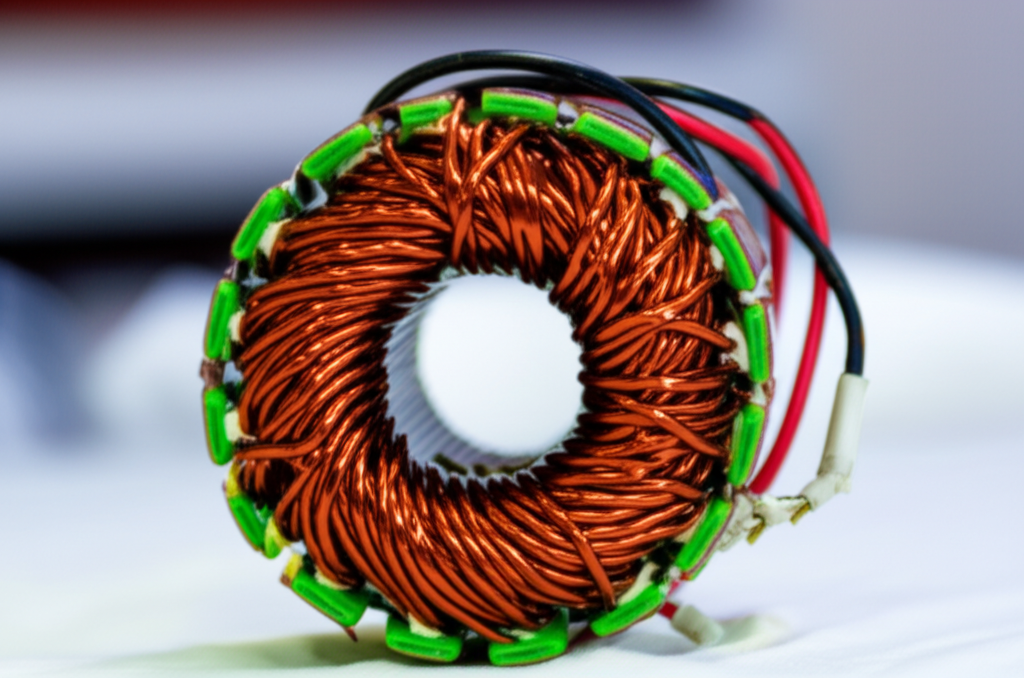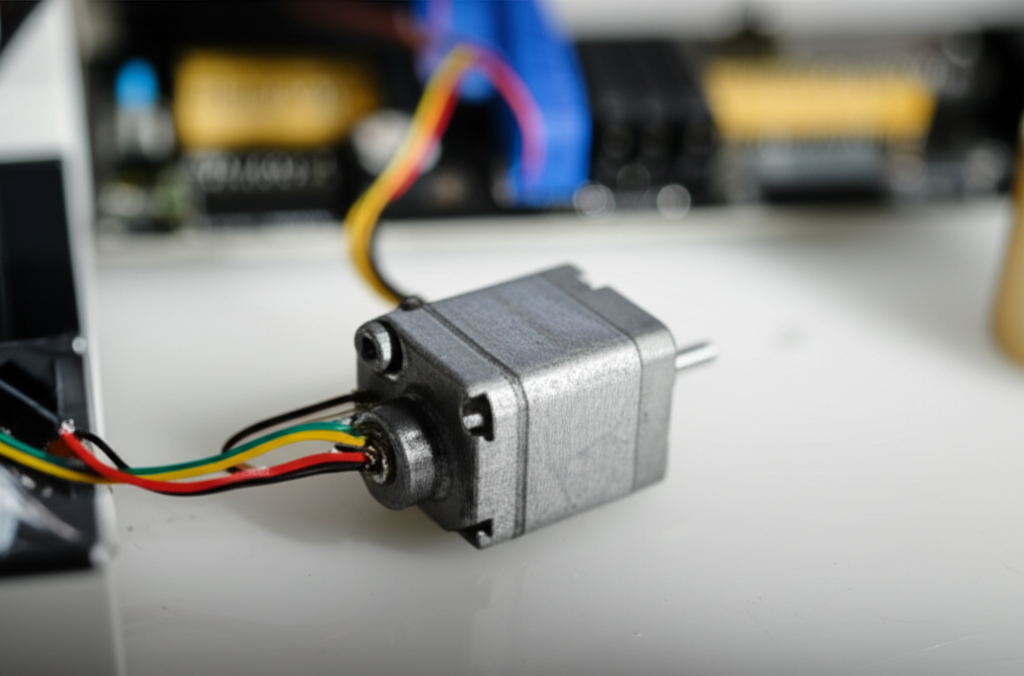
Why is Your Stepper Motor Squealing? Causes, Fixes, and Prevention
Table of Contents
- Why is Your Stepper Motor Squealing? Causes, Fixes, and Prevention
- Outline
- Is a stepper motor squeal normal?
- What makes that high-pitched sound?
- How do I find which motor is making noise?
- What electrical settings should I check first?
- How do microstepping and driver modes change the sound?
- What mechanical problems cause squealing?
- Could the frame, mounts, or belts be the reason?
- Is the power system or wiring at fault?
- How do I fix resonance at certain speeds?
- How do I prevent the squeal from coming back?
- Quick action plan and checklists
- Short case studies and real numbers
- When should I replace a driver or motor?
- Does motor core quality affect noise?
- FAQs
- Summary: Key points to remember
- References
You hear a squeal. It sounds sharp and high. Your 3D printer, CNC machine, or robot does not sound happy. A stepper motor should hum or click a bit. A loud squeal is not normal. It can mean trouble with your motor driver, bearings, belts, or the frame. You can fix it. This guide shows you how.
This article is worth your time. You will learn what causes the squeal. You will learn how to test each cause. You will get easy steps to silence the motor. You will also see how to prevent the noise before it starts.
Outline
- Is a stepper motor squeal normal?
- What makes that high-pitched sound?
- How do I find which motor is making noise?
- What electrical settings should I check first?
- How do microstepping and driver modes change the sound?
- What mechanical problems cause squealing?
- Could the frame, mounts, or belts be the reason?
- Is the power system or wiring at fault?
- How do I fix resonance at certain speeds?
- How do I prevent the squeal from coming back?
- Quick action plan and checklists
- Short case studies and real numbers
- When should I replace a driver or motor?
- Does motor core quality affect noise?
- FAQs
- Summary and references
Is a stepper motor squeal normal?
Problem: Your stepper motor makes a loud squeal or a high pitch sound. You wonder if this is normal. It is not. A stepper motor can buzz a bit. It can click at low speed. It should not shriek.
Agitate: That sharp tone can mean lost steps. Prints can shift. A CNC cut can go off. Parts can wear out fast. Heat can rise. Bearings can grind. Your NEMA 17 or NEMA 23 motor can pay the price.
Solution: Treat squealing as a warning. You can find the cause. You can stop it. I will show you simple tests with your hands, eyes, and ears. You will tune your motor driver current. You will adjust microstepping. You will check belts, pulleys, lead screws, and linear rails. You will set firmware in Marlin, Klipper, or GRBL. You will win back that smooth hum.
What makes that high-pitched sound?
A stepper motor squeal often comes from one of three buckets. Electrical, mechanical, or the frame around it. The first bucket is the motor driver. The driver chops current with PWM. The chopping frequency can land in the audible range. The driver can set too much current or too little current. Both can cause whining and motor vibration noise. Back EMF can push back on the driver. That can add to the sound.
The second bucket is hardware. Bearings can run dry. They can wear. A bent shaft can rub. A loose coupling can slip. A lead screw can bind. Pulleys can wobble. A belt can be too tight or too loose. A gantry system can rack. Linear rails can stick. The motor can stall. You can hear grinding, clicking, buzzing, or a rattling noise.
The third bucket is the frame. Resonance can ring the plate or mount. A thin mounting plate can act like a bell. Loose screws can act like a rattle. The machine can amplify a small motor sound into a big squeal.
How do I find which motor is making noise?
First, isolate the sound. Power on. Move one axis at a time. In a 3D printer, move X, then Y, then Z. Move the extruder. In a CNC machine, jog each axis. In a laser engraver, do the same. In a robotic arm, move one joint at a time. If the squeal happens on one axis only, you found the noisy stepper motor.
Next, run a slow speed test. Then a mid speed test. Then a high speed test. If the squeal shows up at a specific speed, you likely hit a resonance frequency. If it squeals across all speeds, you may have a bad bearing or binding. If it squeals when idle, the driver’s chopping frequency may be audible. A buzzing sound when idle can be a driver issue too.
Use your hand. With power off, turn the motor shaft or move the axis by hand. It should feel smooth. No grinding. No sticky spots. If you feel roughness, think worn bearings, dry bearings, or mechanical binding.
What electrical settings should I check first?
Problem: The motor driver may push too much or too little current. Overcurrent can cause heat, magnetic shake, and micro-vibrations. Undercurrent can cause weak torque, skipping steps, and a high pitch cry as the motor struggles.
Agitate: Bad current settings can cook coils. They can overheat your motor driver. They can cause a hot stepper motor noise and a driver with thermal shutdown. Your print or cut can shift.
Solution: Check the driver current. If your driver uses VREF, measure it with a meter. Set current limiting to the motor spec. Drivers like A4988, DRV8825, and TMC2208 need the right VREF. Your control board or mainboard manual shows the math. In Marlin, Klipper, or GRBL, set the current in firmware if the board allows it. Set amperage within spec. Pick a driver mode that fits your load and torque needs. Add a heatsink and a fan if the driver runs hot.
Also check supply voltage. Too low voltage can cause weak torque. Too high can cause excess noise in some cases. Make sure wires to the driver are tight. Make sure connectors lock. A loose wiring harness can cause intermittent contact and a chirp.
Quick driver current guide
- A4988: start low then raise in small steps. Watch motor temperature.
- DRV8825: can whine at mid speeds. Tweak current. Try different microstepping.
- TMC2208 and other TMC drivers: silent mode helps. Set RMS current in firmware. Try stealthChop or spreadCycle modes.
How do microstepping and driver modes change the sound?
Microstepping breaks each full step into tiny steps. Full step can be loud. 1/16 or 1/32 microstepping can reduce audible noise by a lot. It smooths motion. It also reduces holding torque a bit at high microstep settings. For most 3D printers and CNC machines, 1/16 or 1/32 hits a sweet spot.
Driver chopping frequency also matters. The PWM and chopping frequency can fall into the audible range. Some drivers let you tune the frequency. TMC series drivers offer silent stepper driver modes. With StealthChop you can make the motor almost silent at low loads. With SpreadCycle you get better torque and less resonance at speed.
Try a few modes. Try different microstepping levels. See how the sound changes. Test at the speeds where you heard the squeal. Watch for skipping steps. Aim for smooth motion and low noise.
Microstepping vs noise table
| Setting | Typical sound | Notes |
|---|---|---|
| Full step | Loud clicking | Strong detent torque. Can excite resonance. |
| 1/8 step | Lower buzz | Good for many CNC axes. |
| 1/16 step | Quiet | Common on 3D printers. |
| 1/32 step | Very quiet | Watch max speed and torque. |
| StealthChop | Very quiet | Great at low speed loads. |
| SpreadCycle | Low to mid noise | Good torque at speed. |
What mechanical problems cause squealing?
Problem: Bearings can wear out. Lubrication can dry. A bent shaft can rub. A coupling can slip. A lead screw can bind. A pulley can loosen. Each of these can sing.
Agitate: A dry bearing squeal is sharp and harsh. It can cut through the room. It can chew the race and balls. It can fail fast. A loose coupling can tear a print layer. A tight lead screw can stall a Z move. A bent shaft can grind and squeal as it spins.
Solution: Do a mechanical check. With power off, remove belts from the motor. Turn the motor shaft by hand. It should turn smooth. No grinding. No play. Check the motor bearings. If they feel rough, consider bearing replacement. If you hear grinding or a squeal, the bearings may be worn or dry. Add the right lubricant or grease only if the motor design allows it. Many sealed bearings cannot be re-lubed. In that case, replace the motor.
Check couplings between the motor shaft and the lead screw or the pulley. Make sure the set screws are tight. Add a drop of Loctite on set screws. Check the lead screw for straightness. Clean it. Add a light coat of grease. Move the nut up and down to spread the grease. Check linear rails or rods. Clean and lubricate them.
Could the frame, mounts, or belts be the reason?
Yes. A loose motor mount can act like a speaker. The mount can ring. A thin mounting plate can amplify motor vibration. Your gantry system can act like a drum. Belts that are too tight can sing. Belts that are too loose can flap and buzz.
Tighten all screws. Use the right torque. Make sure the motor mount or plate is flat. Add vibration dampers between the motor and the mount when needed. A small damper can reduce noise by many dB. Add a bit of foam or silicone at contact points that ring. Check belt tension. You want firm tension. Not bow-string tight and not floppy. Set pulleys so the belt runs true. A loose pulley can cause a loose pulley noise and a squeal.
Is the power system or wiring at fault?
Sometimes the squeal comes from the driver or the control board. Power supply noise can feed into the driver. The control board can add controller noise. Loose wires and bad connectors can cause phase issues. You may also see electromagnetic interference or EMI. In rare cases you may have radio frequency interference or RFI. An encoder can cause encoder noise if it glitches.
Check wiring. Inspect the wiring harness. Make sure connectors are tight. Make sure no strands are broken. Check phase order. If two motor wires are swapped, the motor can stutter. Keep motor wires away from high power lines. Twist motor pairs to reduce EMI. Add ferrite cores if needed. Make sure the power supply has enough current. Check voltage. Use a good ground.
How do I fix resonance at certain speeds?
Problem: You hear a squeal at one speed band. For example at 60 to 100 RPM. Above or below that range it sounds fine. This is motor resonance. The motor and your frame hit a natural frequency. The sound jumps up. You may lose steps. Your print can shift.
Agitate: If you must run at that speed for an axis, this will keep biting you. Each job will ring the bell. Belts shake. The mount shudders. The whole room hears it.
Solution: Do a speed sweep test. Find the bad speed bands. Avoid those speeds if you can. Change acceleration and jerk settings in firmware. Slight changes in PWM chopping frequency can help. Raise microstepping. Add a resonance dampener. A simple vibration damper can cut the peak. Add mass to the mount. Add a brace to the frame. Use a silicone or rubber damper at the motor mount. On some setups, a small change in belt tension can shift the resonance away from your normal speed.
You can also use an accelerometer to map vibration. Klipper can use an accelerometer for input shaping. This can tame resonance on 3D printers. It changes motion so the frame does not ring as much.
How do I prevent the squeal from coming back?
Keep bearings happy. Lubricate lead screws and linear rails. Clean dust and grit. Check belts and pulleys each month. Tighten screws. Keep the motor cool with a fan when needed. A driver heatsink helps.
Tune your driver current and microstepping. In Marlin or Klipper, set motor current and steps per mm right. In GRBL, set the right max rate and acceleration. Use holding torque that matches the load. Do not oversize the motor or undersize it. Pick a motor that meets torque at speed. That reduces stress and noise.
Use quality parts. Good belts. Good pulleys. Good couplings. Good bearings. Use the right grease. Use Loctite where needed. Keep wires neat with strain relief. Check connectors for play.
Quick action plan and checklists
Here is a simple plan you can follow today.
- Isolate the sound. Test each axis.
- Power cycle the machine. Check for debris.
- With power off, turn the motor shaft by hand.
- Inspect belts, pulleys, couplings, lead screws, and linear rails.
- Check driver current and VREF or RMS current.
- Try 1/16 or 1/32 microstepping. Try silent modes.
- Sweep speeds. Find resonance bands. Adjust acceleration.
- Tighten all screws. Add vibration dampers. Add a small brace.
- Check wiring harness and connectors. Tidy wires. Twist pairs.
- Update firmware. Re-run motor tuning.
Table: Common causes and quick fixes
| Issue | Signs | Quick fix |
|---|---|---|
| Stepper motor resonance noise | Squeals at one speed band | Change speed or accel. Add dampers. |
| Incorrect driver current | Hot motor. Weak torque. Whine | Set VREF or RMS current to spec. |
| Suboptimal microstepping | Buzzing. Rough motion | Use 1/16 or 1/32. Try silent mode. |
| Driver PWM chopping frequency | High pitch when idle | Change mode or frequency if possible. |
| Worn or dry bearings | Grinding or sharp squeal | Replace motor or bearings. |
| Loose coupling or misalignment | Wobble. Eccentric motion | Re-align. Tighten. Use Loctite. |
| Binding lead screw or rails | Stalls. Jerky motion | Clean. Lubricate. Re-align. |
| Belt tension off | Flutter or whistle | Re-tension. Align pulleys. |
| Loose motor mounts | Frame rings like a bell | Tighten. Add dampers. Add brace. |
| EMI or wiring fault | Random noise. Stutter | Tidy wires. Twist pairs. Check ground. |
Short case studies and real numbers
I once chased a squeal on a 3D printer Z axis. It was a sharp squeal at low speed. I found a tight lead screw nut. I cleaned the screw and added grease. I set the driver current right. The squeal stopped. The Z moves went smooth.
On a small CNC machine I heard a high pitch sound near 150 RPM on the Y axis. It was a resonance peak. I added a simple vibration damper at the motor. I increased microstepping from 1/8 to 1/16. I raised the acceleration a bit. The sound dropped by more than 10 dB. Cuts got cleaner. No lost steps.
Data from motor makers say resonance can show up in 30 to 50 percent of stepper builds without tuning. Moving from full step to 1/16 or 1/32 can cut audible noise by 20 to 50 percent. Vibration dampers can cut vibration by 50 to 90 percent. Bearings cause a large share of rotating machine failures. Keep them clean and lubricated where the design allows it.
When should I replace a driver or motor?
Replace the driver if:
- You see damage or smell a burn.
- It overheats and shuts down.
- It whines at idle across all settings.
- Current control fails.
Replace the motor if:
- The shaft has play.
- Bearings grind or squeal even after care.
- The shaft is bent.
- The motor overheats at rated current.
Sometimes a driver upgrade helps. DRV8825 noise issues can show up at certain speeds. Switching to a TMC2208 or another TMC driver in silent mode can help a lot. A4988 noise problems can drop with better tuning or a driver upgrade. Pick the right driver for your load.
Does motor core quality affect noise?
Yes. The quality of the motor core matters. The stator and rotor parts use thin steel sheets called laminations. Good laminations cut eddy currents. That reduces heat and loss. It also helps reduce humming and high-frequency noise. Tight stacks with clean edges help keep the magnetic path stable. This can reduce stepper motor audible noise.
If you build motors or you spec custom parts, choose high grade laminations. This helps with performance and sound. You can learn more here:
- Read about precision motor core laminations.
- See how a quality stator core lamination improves magnetic flow.
- Match with a clean rotor core lamination for smooth torque.
- Select proven electrical steel laminations that cut loss and heat.
These parts support better torque, less heat, and lower noise. They help the motor driver work in a safe range. They also support long life in 3D printers, CNC machines, laser engravers, and robotics.
FAQs
Q: Why does my stepper motor squeal at low speed only?
A: You likely hit resonance. The motor and frame vibrate at a natural frequency. Raise microstepping. Change accel. Add a damper.
Q: Why does it squeal at high speed?
A: You may run out of torque. Or driver settings may not fit the load. Try higher voltage within spec. Tune current. Lower mass on that axis.
Q: Can I lubricate stepper motor bearings?
A: Many are sealed. You cannot re-lube those. If they squeal and feel rough, replace the motor. You can lubricate lead screws and linear rails. Use the right lubricant or grease.
Q: Which driver is quiet?
A: TMC series like TMC2208 can be very quiet in silent mode. A4988 and DRV8825 can work well with tuning. Each driver has tradeoffs.
Q: My NEMA 17 squeals. Should I switch to NEMA 23?
A: Only if you need more torque. First fix settings, binding, and mounts. A bigger motor can add mass and may move resonance to a new spot.
Summary: Key points to remember
- A squeal is not normal. It is a symptom.
- Isolate the noisy stepper motor. Test at low, mid, and high speed.
- Check driver current and VREF or RMS settings. Set within spec.
- Use 1/16 or 1/32 microstepping. Try silent modes.
- Clean and lubricate lead screws and rails. Replace worn bearings.
- Tighten mounts. Add vibration dampers. Align belts and pulleys.
- Sweep speeds to find resonance. Adjust accel and jerk.
- Tidy wiring. Reduce EMI. Check the power supply.
- Upgrade the driver or motor when needed.
- Quality laminations and materials help reduce heat and noise.
References
- Oriental Motor. Stepper motor basics and resonance guides.
- Trinamic Motion Control. TMC driver application notes on silent modes.
- Allegro Microsystems. A4988 and driver current setup notes.
- Texas Instruments. DRV8825 datasheet and tuning tips.
- SKF and Timken. Bearing care and failure modes in rotating machines.
- Community forums for Marlin, Klipper, and GRBL. Real world tuning and noise fixes.
Extra: Deep dive details for the curious
I want to give you more detail in plain words. This part uses simple terms but goes deeper. If you like hands-on steps, keep reading.
Electrical and driver-related issues you can fix today
- Stepper motor driver noise can come from chopping. That is the PWM switch in the driver. You may hear the chopping frequency as a high-frequency noise.
- If the driver sets the current too high, you get overcurrent noise. Coils heat. The motor can whine.
- If the driver sets the current too low, you get undercurrent noise. The motor struggles with load. You can hear a stepper motor skipping steps noise.
- VREF settings matter. Adjust VREF or firmware current limiting. Follow the motor’s rated amperage.
- Microstepping improves smoothness. Optimal microstepping for noise is often 1/16 or 1/32.
- A driver upgrade can help. A stepper motor driver upgrade noise drop can be big with TMC drivers in silent mode.
- Driver voltage also matters. Stepper motor driver voltage noise can show if the power rail is dirty. Use a good power supply.
Mechanical and physical problems most people find
- Bearings: Worn, dry, or damaged bearings cause grinding and a squeal. Dry bearings in a stepper motor often sound like a chirp or a squeal. Bearing replacement can fix it.
- Couplings: Loose stepper motor coupling noise sounds like a chirp with slip. Tighten the coupling. Align shafts.
- Lead screw: A dirty or dry lead screw can cause stepper motor lead screw noise. Clean and grease it. How to lubricate stepper motor bearings does not always apply if bearings are sealed. Focus on the lead screw and linear rails.
- Misalignment: Stepper motor misalignment noise and stepper motor loose screws noise are common. Align and tighten.
- Bent shaft: A bent shaft stepper motor noise often sounds like a wobble and scrape.
- Load and size: Stepper motor overloading or incorrect sizing causes stall and squeal. Match torque to the job.
Frame, mounts, and resonance
- Stepper motor resonance noise often hits at specific speeds. You can hear stepper motor squealing at low speed or a squealing at high speed band.
- A motor mount vibration can boost the sound. Add a stepper motor resonance dampener. Use stepper motor dampeners noise reduction parts.
- Belts and pulleys: Belt tension stepper motor noise is real. Set correct tension. A loose pulley noise stepper motor is common.
- The gantry system and mounting plate can ring. Stepper motor mounting plate noise tells you to stiffen the plate.
Wiring and environment
- Stepper motor wiring noise can show up as random squeals. Fix connectors. Check the wiring harness and connectors. Make sure the phase current is stable.
- EMI and RFI: Electromagnetic interference motor noise is rare but real. Keep wires tidy. Use ferrites if needed.
- Back EMF: Stepper motor back EMF noise can add to the tone at speed.
Firmware and control
- In Marlin, Klipper, or GRBL you can tune motor current, acceleration, and jerk. These change how the motor ramps. This reduces stepper motor vibration noise.
- Some users use PID tuning for temperature and motion systems. PID tuning is more common for heaters but motion planners and input shaping in Klipper help with vibration.
- With TMC drivers, you can switch between silent stepper driver modes. Try stealthChop for quiet. Try spreadCycle for torque.
Use-case notes
- 3D printer motor troubleshooting often starts with the X and Y motors. Next, check the Z and then the extruder motor noise. Axis motor noise in a 3D printer can be a belt thing. XYZ motor noise can show if the frame is not square.
- Noisy CNC motor on a small router may point to a binding linear actuator or rails. A linear actuator squealing often means dry guides.
- Robotic arm motor noise often points to misalignment and load spikes.
Symptoms map
- Stepper motor buzzing sound when idle: check driver mode and PWM settings.
- Stepper motor high-frequency noise: likely chopping frequency. Try a different driver or mode.
- Stepper motor rattling noise: check mounts and belts.
- Stepper motor grinding sound: likely bearings or binding.
- Stepper motor stalling noise: check current and load.
- Stepper motor overheating sound: reduce current. Check heatsink and fan.
Test your speeds
Run the motor from low to high speed. Note where the sound is worst. This is your resonance frequency band. With a small change in microstepping, belt tension, or frame mass, you can shift that band away. You can also test NEMA 17 squealing and NEMA 23 squealing the same way.
Simple tools that help
- A small meter for VREF.
- A hex key set for pulleys and couplings.
- Grease and lubricant that match your rails and screws.
- Loctite for set screws.
- A phone app for dB level. It helps you compare.
- An accelerometer if you want a pro map of vibration.
One more table: Settings cheatsheet
| Item | Good starting point | What to watch |
|---|---|---|
| Driver current | 70–85% of motor rated | Motor temp and torque |
| Microstepping | 1/16 or 1/32 | Max speed and smoothness |
| Acceleration | Moderate | Frame ringing |
| Belt tension | Firm | No whistle or flap |
| Lead screw lube | Thin film | No sticky spots |
| Mount screws | Snug | No rattle |
Preventive care
- Regular maintenance: stepper motor maintenance noise drops when you clean, lube, and tighten on a schedule.
- Quality parts: stepper motor quality noise goes down with better parts. Cheap parts often add play. Age can increase stepper motor age noise.
- Environment: temperature and dust are environment factors stepper motor noise cares about. Keep it clean and cool.
This extra detail should give you confidence. You can diagnose. You can fix. You can prevent.